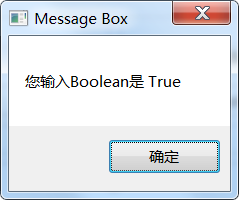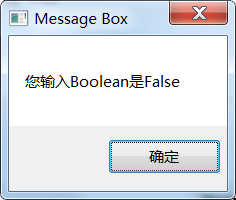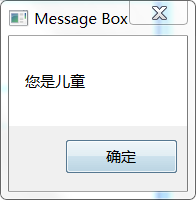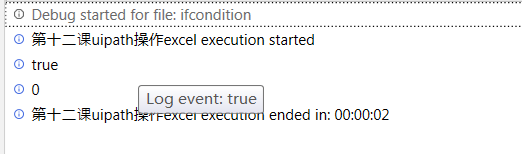本节要实现一个消息框组件。效果:
Bulma 消息框
我们使用的是 Bulma 的 消息框。Bulma 的消息框的基本界面如下:
<article class="message">
<div class="message-header">
<p>标题</p>
<button class="delete"></button>
</div>
<div class="message-body">
消息内容
</div>纯静态页面,删除功能需要我们去实现。
使用 slot
首先,我们考虑用之前学到过的 slot 来实现:
Vue.component('message',{
template: `
<article class="message" v-show="isVisible">
<div class="message-header">
<slot name="title">默认标题</slot>
<button class="delete" @click="hideMessage"></button>
</div>
<div class="message-body">
<slot></slot>
</div>
</article>
`,
data() {
return {
isVisible:true
}
},
methods:{
hideMessage() {
this.isVisible = false
}
}
});
var vm = new Vue({
el:"#root"
});因为我们使用了多个 slot,为了能否区分,可以将标题的 slot 取名。这样,在父实例中就可以这样使用:
<div id="root">
<message>
<template slot="title">欢迎</template>
你好,Vue
</message>
</div>使用 template 的好处是页面渲染时会保持子组件的样子。当然,也可以这样:
<message>
<h1 slot="title">欢迎</h1>
你好,Vue
</message>那么就会被渲染成:
<h1>欢迎</h1>使用 pros
我们在来看看另外一种实现方式:
<message title="欢迎" body="你好,Vue"></message>应当如何实现呢?模板似乎可以这样写:
template: `
<article class="message" v-show="isVisible">
<div class="message-header">
{{ title }}
<button class="delete" @click="hideMessage"></button>
</div>
<div class="message-body">
{{ body }}
</div>
</article>
`,这种情景属于「组件的内部通信」,即 message 实例(parent)的数据要传递给 message 组件(child),这需要在组件的 props 属性中进行定义 :
Vue.component('message',{
props: ['title','body'],
template: `
<article class="message" v-show="isVisible">
<div class="message-header">
{{ title }}
<button class="delete" @click="hideMessage"></button>
</div>
<div class="message-body">
{{ body }}
</div>
</article>
`,
data() {
return {
isVisible:true
}
},
methods:{
hideMessage() {
this.isVisible = false
}
}
});
var vm = new Vue({
el:"#root"
});在组件的 props 属性中定义好之后,实例就可以直接通过属性的方式传递数据给组件了。
附录:
源码
Bulma: a modern CSS framework based on Flexbox